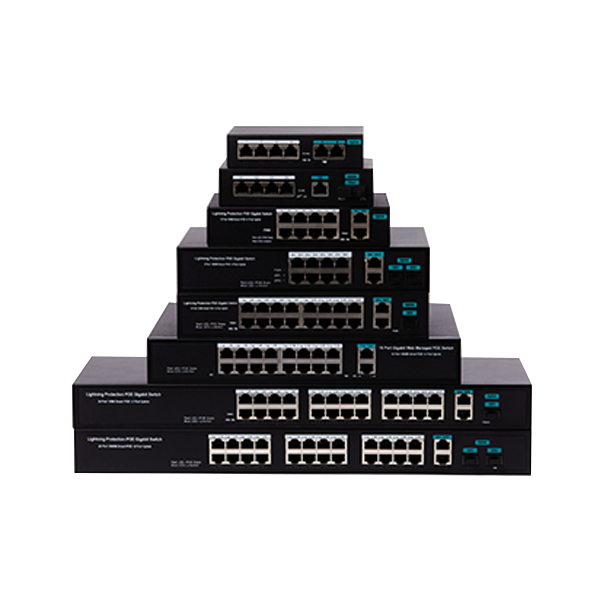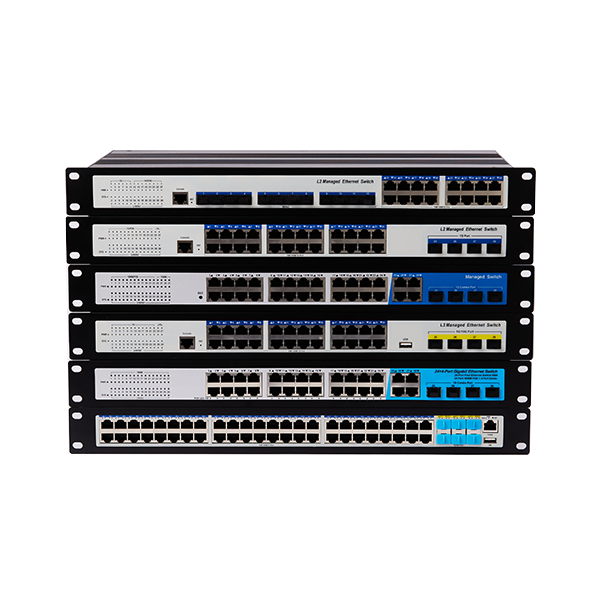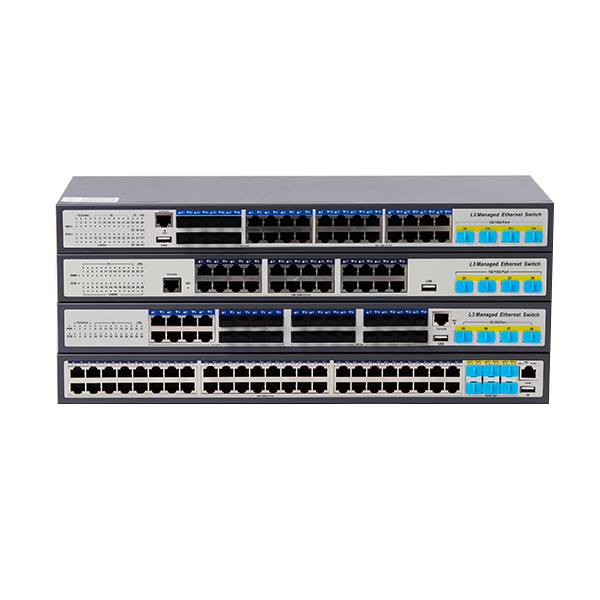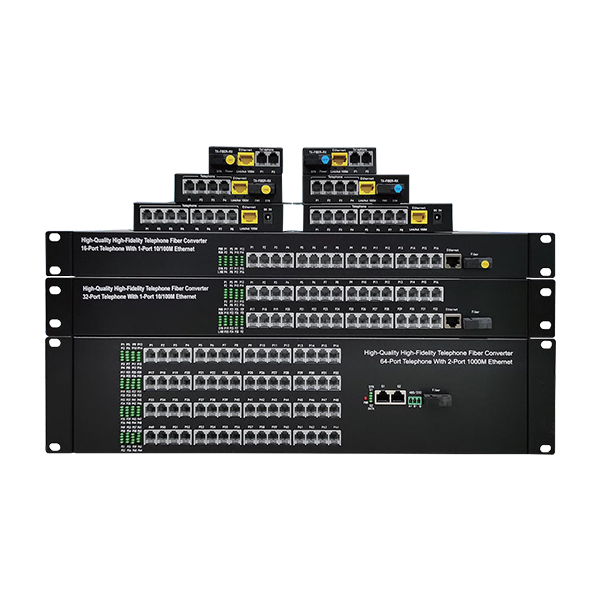Navigating the World of Ethernet Switches: Key Considerations
Release time:
Jun 11,2025
Understanding Ethernet Switches
Ever found yourself tangled in a web of cables and confused about how to set up your network? Well, you're not alone! Enter the unsung heroes of networking: Ethernet Switches. These nifty devices play a crucial role in connecting multiple devices within a local area network (LAN), allowing them to communicate seamlessly. Think of them as traffic directors at a busy intersection, ensuring data flows smoothly without collisions.
What Exactly Are Ethernet Switches?
At their core, Ethernet Switches receive incoming data packets and redirect them to their intended destinations. This process is a bit like a mailroom sorting letters. Instead of sending all packets to every device (which would be a chaotic mess), switches intelligently direct the packets only to their intended recipients. This efficient management not only speeds up your network but also optimizes bandwidth usage.
Types of Ethernet Switches
When it comes to Ethernet Switches, one size does NOT fit all! Here’s a quick rundown of the different types you might encounter:
- Unmanaged Switches: These are plug-and-play devices with zero configuration options. Perfect for small networks or home use.
- Managed Switches: For those who like to have full control, managed switches allow configuration, monitoring, and management of your network.
- Smart Switches: A middle ground between unmanaged and managed, these switches offer some configuration options without overwhelming complexity.
Key Considerations When Choosing Ethernet Switches
With various types of Ethernet Switches available, how do you decide which one suits your needs? Here are a few crucial considerations:
1. Number of Ports
First things first, count the devices you plan to connect. Whether it's a few desktop computers or a whole office of laptops, make sure your switch has enough ports. Nobody wants to play musical chairs with network cables!
2. Speed Requirements
Consider the speed of your network. Do you need a standard 10/100 Mbps switch, or are you looking for gigabit speeds? Your network's performance can hinge on this decision!
3. Layer 2 vs. Layer 3 Switches
Layer 2 switches operate at the data link layer, while Layer 3 switches can route traffic based on IP addresses. If you're planning to do some complex routing, you might want to consider a Layer 3 switch.
4. Power over Ethernet (PoE)
If you’re looking to power devices like IP cameras or wireless access points, consider a switch that supports Power over Ethernet. It’s a real game-changer!
5. Future-Proofing
Technology is an ever-evolving beast. When selecting Ethernet Switches, think about your future needs. Opt for switches that can handle higher speeds and more devices to avoid a premature upgrade down the line.
Installation and Configuration
Once you've chosen your switch, it’s time to set it up. Most unmanaged switches are straightforward—just plug them in! Managed switches, however, might require a bit of configuration. Don't fret! Many manufacturers provide user-friendly interfaces and guides to help you along the way.
Common Pitfalls to Avoid
While diving into the world of Ethernet Switches, keep your eyes peeled for common pitfalls:
- Underestimating Bandwidth: A switch with insufficient bandwidth can bottleneck your network.
- Ignoring Configuration Options: Especially for managed switches, not taking advantage of features can leave you with a suboptimal setup.
- Neglecting Security: Some switches come with security features—don’t overlook them!
Final Thoughts
In the grand tapestry of networking, Ethernet Switches are integral threads. By understanding their types, key considerations, and common pitfalls, you can make an informed choice that suits your networking needs. So, roll up your sleeves, get your gear, and dive into the world of efficient networking!
Related News