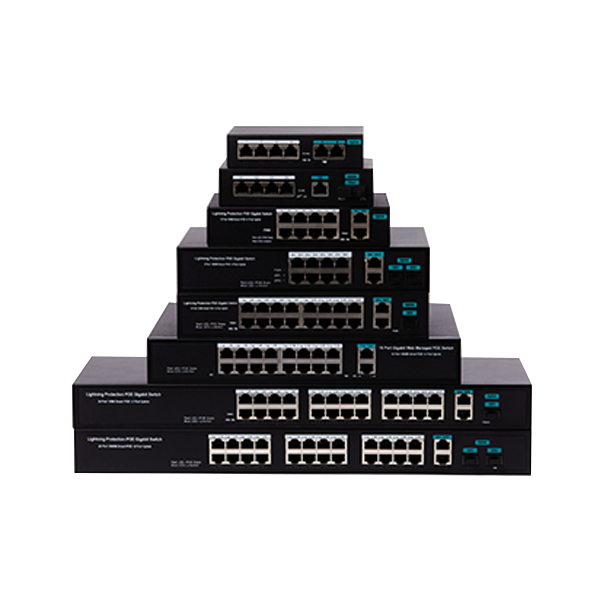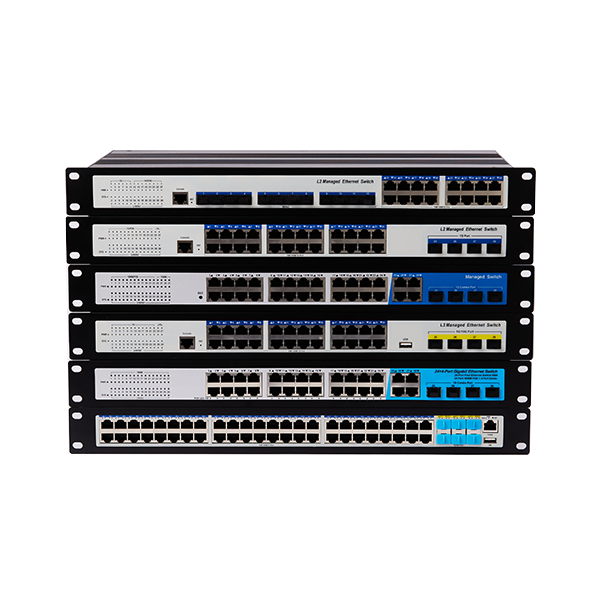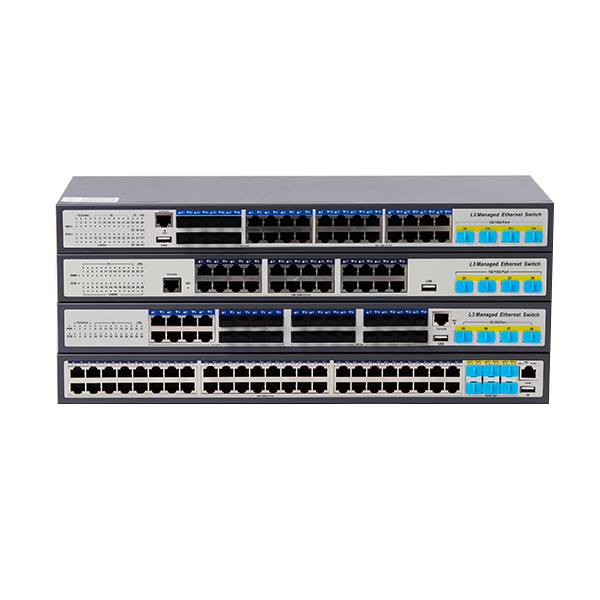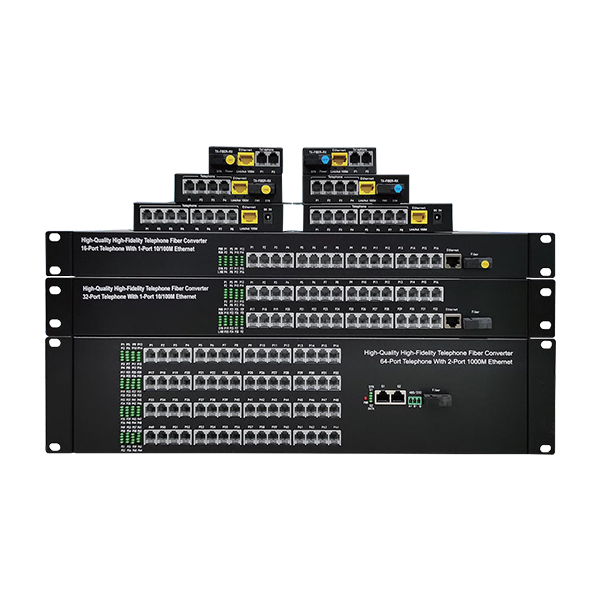Demystifying Ethernet Switches: Your Go-To Guide for Common Questions
Release time:
Jun 12,2025
Understanding Ethernet Switches
Ever found yourself tangled in the web of network jargon? Don’t worry; you’re not alone! Today, we’re diving into a fundamental piece of networking hardware that keeps our digital world buzzing: Ethernet Switches. Whether you're a tech newbie or a seasoned IT pro, understanding the ins and outs of these devices can elevate your networking game.
What Exactly Are Ethernet Switches?
So, what’s the deal with Ethernet Switches? In simple terms, they’re like traffic directors for your network. Picture a bustling intersection: Ethernet Switches manage data packets and ensure they reach their intended destinations without causing a jam. They connect various devices, such as computers, printers, and servers, allowing them to communicate seamlessly.
Common Questions About Ethernet Switches
Let’s tackle some frequently asked questions that might be lurking in your mind:
1. How Do I Choose the Right Ethernet Switch?
Choosing the right Ethernet Switch can feel like finding a needle in a haystack. Start by considering your network size and requirements. For small setups, a basic unmanaged switch will do the trick. However, if you're managing a larger enterprise network, you’ll want to invest in a managed switch that offers more control over data flow and security features.
2. What’s the Difference Between Managed and Unmanaged Switches?
Ah, the classic debate! Unmanaged switches are plug-and-play devices, great for straightforward networking needs. Managed switches, on the other hand, offer advanced features like VLAN support, traffic monitoring, and security protocols, giving you more flexibility and control. If you’re looking to scale your network, a managed switch might be your best bet.
3. Can Ethernet Switches Improve My Network Speed?
You bet! A high-quality Ethernet Switch can significantly enhance your network speed by reducing packet collisions and allowing simultaneous data transfer. It’s like upgrading from a two-lane road to a multi-lane highway—suddenly, everything flows much smoother!
4. Is It Possible to Connect Different Networks with a Switch?
Well, that depends! While Ethernet Switches primarily connect devices within the same local area network (LAN), you can use a router in conjunction with switches to connect different networks. Think of the switch as a party host, and the router as the bouncer—only the right guests (data packets) get through!
Troubleshooting Common Issues
Even the best Ethernet Switches can throw a tantrum now and then. Here are a couple of common issues and how to fix them:
1. Device Not Recognized?
If your device isn’t connecting, first check the cables. A faulty or loose cable can be the culprit. If that’s not the issue, reboot the switch and devices. Sometimes, a quick reset is all it takes!
2. Slow Network Performance?
Network slowdowns can be a headache. Check for bandwidth hogs—devices that consume excessive data. You might need to configure quality of service (QoS) settings to prioritize critical applications.
Final Thoughts
To wrap it up, Ethernet Switches are an essential part of any network, whether for home use or in a corporate environment. By understanding their functionality and resolving common issues, you can optimize your network performance like a pro. So, next time someone throws around terms like "managed" or "unmanaged," you’ll be ready to join the conversation with confidence!
Now, go forth and conquer your networking challenges with your newfound knowledge of Ethernet Switches!
Related News